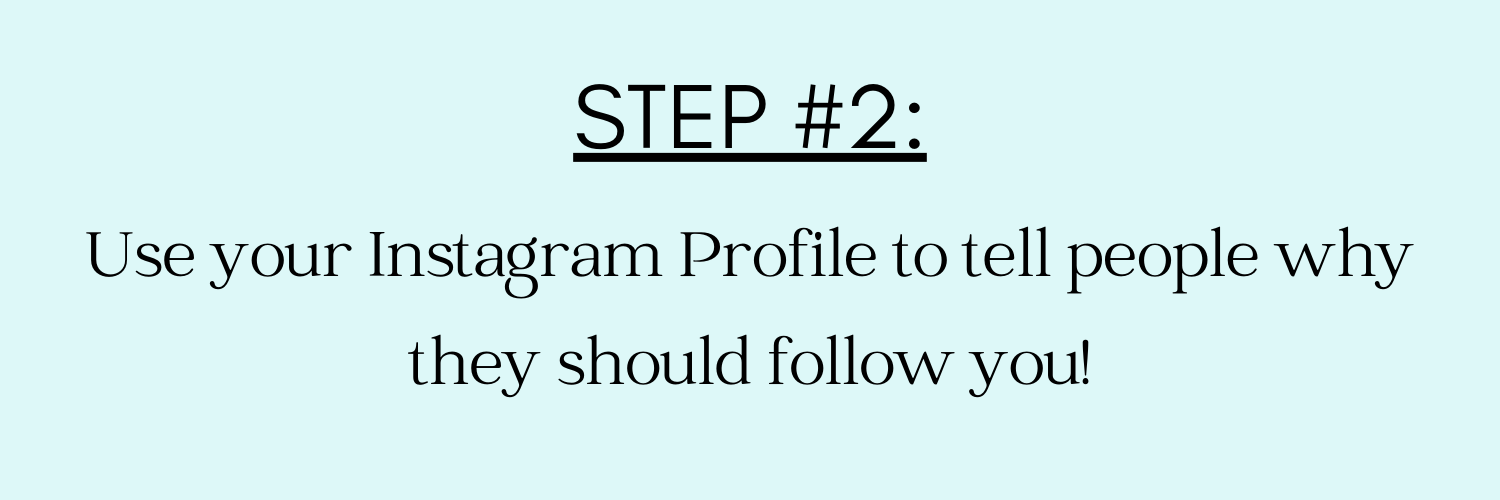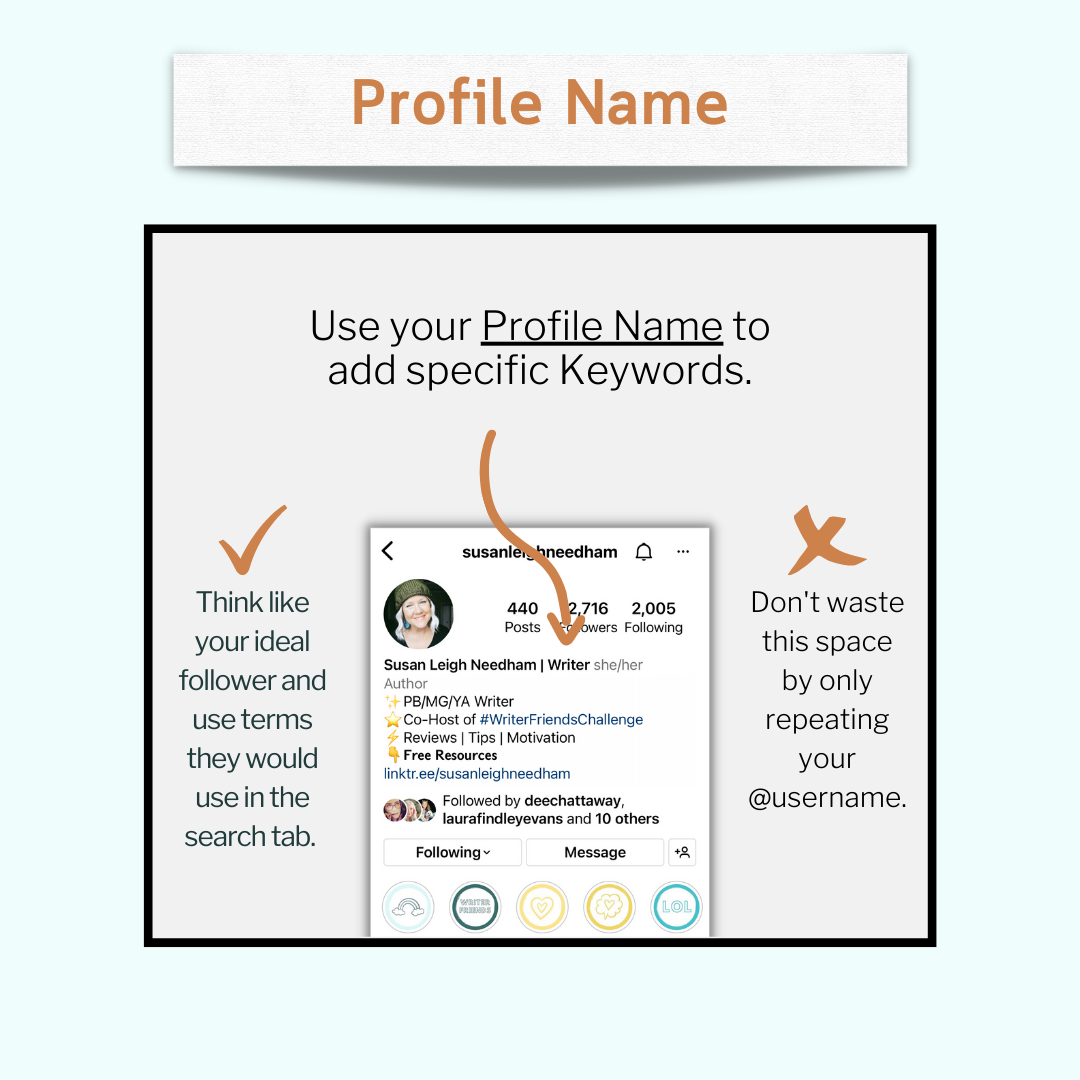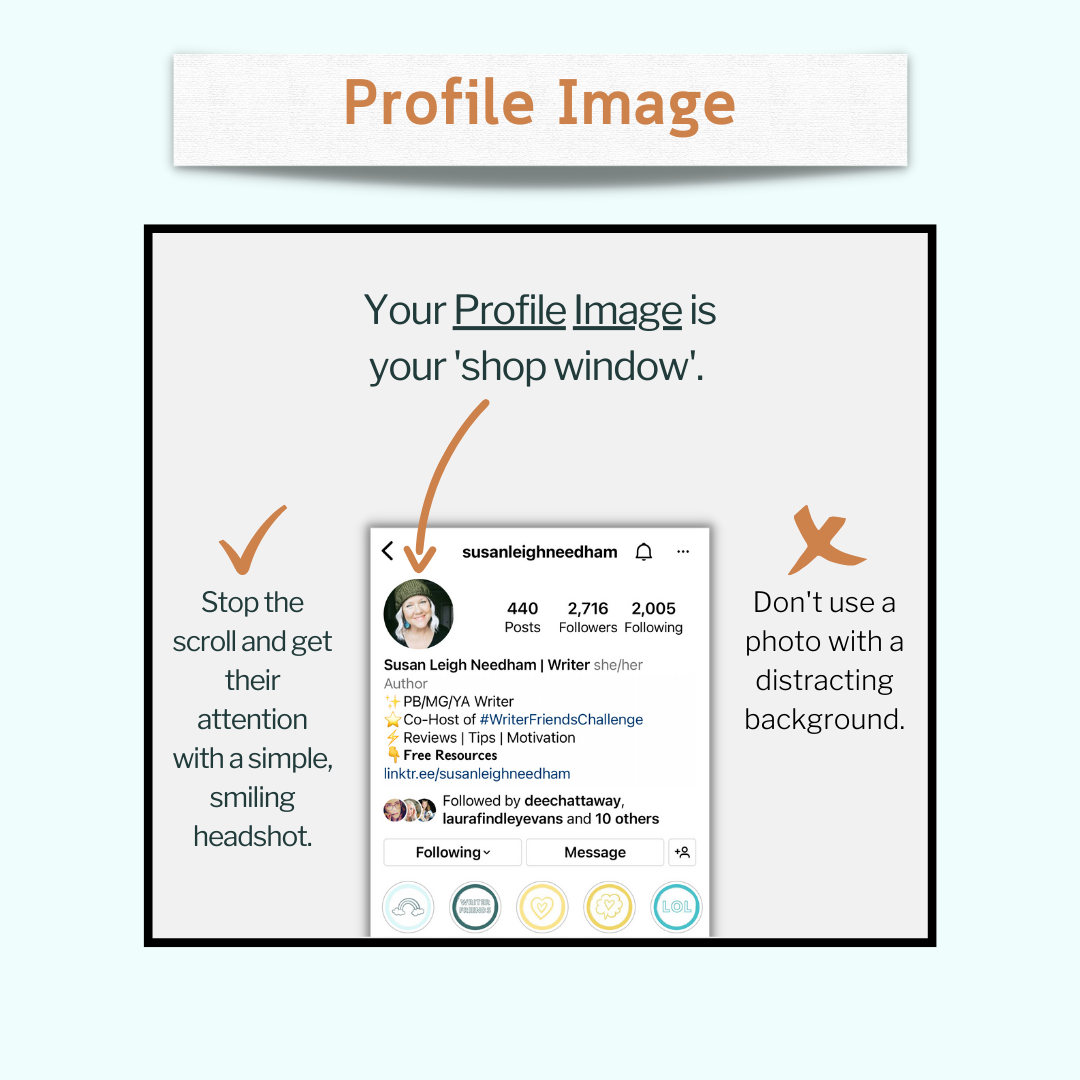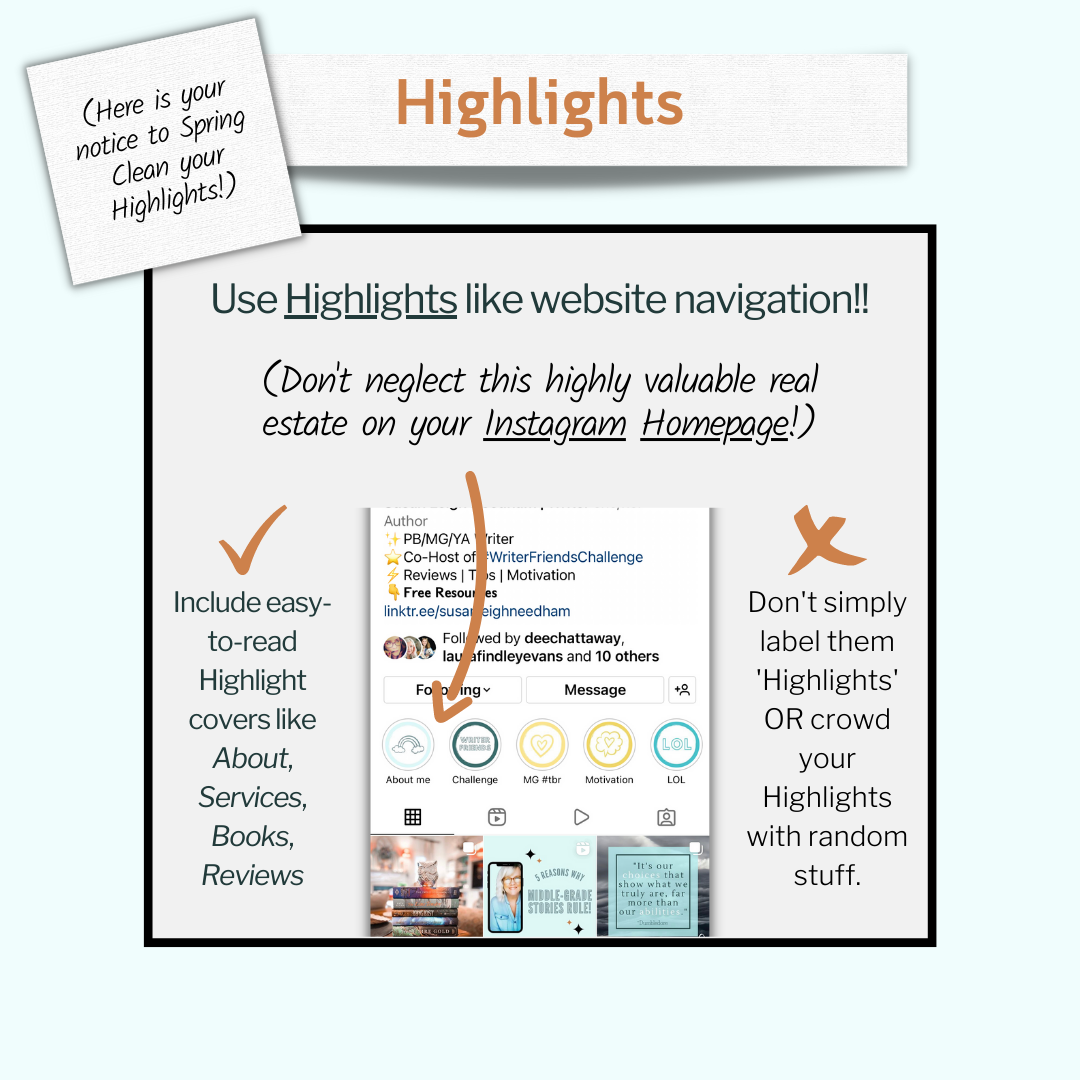Instagram Growth
How to create an Instagram Profile that explodes your growth!
Trouble with Instagram growth lately? Not seeing your follower numbers increasing?
If you want to see Instagram growth, then you need to do two things: 1. Post content that encourages new potential followers to check out your Instagram Profile and 2. Use your Instagram Profile to tell people why they should follow you!
Let’s break this down into action steps.
But first - Why is it so hard to grow on Instagram?
The whole gang is here! At the end of 2021, CNBC reported that Instagram now has 2 billion monthly active users. That was a year ago, so imagine how many more users must be actively on Instagram right now. It is an extremely smart place to be with loads of potential for you to reach new followers! But first, you need to know how to stand out and get attention in this crowded social media platform.
How do you reach all those people and get them to look at your profile?
Instagram values two things: Recency and Quality. Essentially, Instagram values today’s posts over yesterday’s post on the platform. So to get your content in front of new potential followers, post good quality content every day. What is good quality content? This is content that leads potential new followers to look at your profile. After all, that is where the follow button is located!
If you want to learn more about making content that trains the Instagram Algorithm to help you reach new potential followers, check out The Secret Instagram Strategy.
If you want good quality content ideas, check out Daily Themes For Your Instagram Content.
Congratulations! Your quality content is reaching new potential followers. Now what?
Before we get into the step-by-step of how to get your Profile in great shape, here is a Major Tip: If you currently have a personal or private account on Instagram, it is time to make your account a public account. Switching to a Creator Account or a Business Account can greatly boost your follower growth. I personally chose a Business Account over Creator to see and use all of the analytics, called Insights on Instagram.
Are you ready for a game-changing tip?
If you want to see real growth, treat your Instagram Profile exactly like your Website Homepage. New Term - Instagram Homepage! Think of your IG Profile as the professional and polished hompage of your website (or as the front window of your store). This is the first thing people see when they are deciding to follow. Do people find your Instagram Homepage inviting? Will people want to stick around to see what you post next?
The Instagram Homepage is where you can actually encourage someone to follow you but you do not have to use this space to specifically ask them to follow you. There is a large blue button that says ‘Follow’ or ‘Follow Back’ that invites them for you. It is your job to encourage them to follow you because the rest of your Instagram Homepage is an inviting place to be.
Remember: Instagram is a busy place with a lot of people. If someone chooses not to follow you, Instagram will rarely, if ever, show your content to that particular person again. You most likely have only one chance at grabbing someone's attention and getting them to follow you! So post every day, share good quality content, and make your Instagram Hompage a welcoming place to be!
Create a Winning Instagram Homepage
Let’s dive into the Instagram Hompage by starting at the very top and working our way down. However, you can make changes and edit your own Instagram Hompage in whatever order works best for you. Here we go!
1. Use relevant Keywords throughout your Instagram Homepage.
The Instagram Algortihm works like a matchmaker between you and other accounts. Use the right keywords, in all the right places, to help the algorithm learn what your account is about. Once it understands your content, it can more easily make successful matches between you and other users. Using keywords also teaches the algorithm which new accounts would most enjoy your content and therefore help you reach their Explore Pages.
HOT TIP - The keywords you choose should be varied and each pertain to your niche at the same time. If you repeat the same word in your bio, you are not giving the algorithm any new information and you are wasting space.
Let’s look at my profile example above. I made the mistake of using the word ‘writer’ 3 times. This is wasting space and not helping me to reach a varied audience of new potential followers. Some varied words that are within the writer niche that I should consider when I edit my profile are: writing, author, books, and reading.
2. @Username
Your username is your brand (think brand recognition). If you are a writer/author, consider using your author name because you are your own brand. Think about what people will type into the search bar to find you. Remember: you can always have a separate IG account for your personal life, a current writing project, or a favorite hobby.
If your name is taken, I highly recommend to avoid adding symbols and numbers that might make you look like a computer-generated bot account. I also recommend not picking a name which could be hard for people to remember. Imagine meeting someone at a conference and you want to swap contact information. You want your username to be easily understood and searchable for everyone.
Instead of creating a complicated username, add a key word after your name to optimise your account for searchability. (Ex. add words like writes, writer, books, or author)
CAUTION - Think carefully when choosing your username. Your username is your Instagram URL. This is what gets shared everywhere: from websites, blogs, articles, references, interviews, other social media, podcasts, and so on. Everything links back to your Instagram Account through your specific URL. If you change your username (aka. your Instagram URL) all of those links will no longer work and people are shown the dreaded Page Not Found message. Yikes!
HOT TIP - The more you repeat your name the more likely others will remember it.
BONUS HOT TIP - Use the same username across all social media platforms so you can be easily found anywhere.
3. Profile Name
Optimize this searchable field by using your full writer/author name and include professional search words such as: Author, Writer, your genre, or a book title. Keep in mind that some people might only remember your first or your last name, so include both.
HOT TIP - Think of what your target audience is searching for.
BONUS HOT TIP - Leave the emojis out of this area. They are taking up valuable real estate.
4. Profile Image.
Think of your profile image as your shop window. The point of your profile shop window is to make people stop scrolling and focus on you. Keep in mind that this is a major space on your Instagram Homepage that can help your account stand out from the crowd. Scroll the accounts of other people in your niche and take notice of their profile images. Do they all look the same? Which ones stand out?
Remember that the Profile Image is teeny tiny when people are scrolling the Instagram feed. You want to use a picture that is clear, bold, and easily recognizable. You might want to think twice about using a text-based image in this space since it will be very difficult to read in the feed.
Below are some best practices that have worked for me. Feel free to try them out with your own account or experiment with something different.
Smiling headshot with eyes forward
Photo cropped shoulders up
Simple, contrasting, non-distracting background
HOT TIP - Use a free app like Lensa to remove the distracting background from your headshot.
BONUS HOT TIP - Did you know that for anyone who recieves Instagram notifications on their smart watches, your Profile Image shows up large on their wrist when they get a notification about you? What do you want them to see?
5. Profile Bio
The Bio is the section under your Namefield and can include hashtags and a link. Keep it simple so anyone scanning quickly can read it. Do not use jargon or abbreviations that people won’t understand. That is the fastest way to loose a potential new follower.
Here are some ideas for each line of your writer/author Bio:
Line 1: List the genres you write.
Line 2: List your books or other accolades.
Line 3: Tell people why they should follow you by sharing the value you provide.
Line 4: Include your location to expand your local connections.
Alternatives: Include a Call-To-Action that gives value and invites people to act. (ex. Free Download, Check out my Highlights for more, Clink the link below)
Include your professional link and/or a Facebook link in your Bio. Your professional link could lead to your website, or to a list of links. Your website hosting service might provide this option. Some other options you can use to create this list of links are Linktree, Taplink, Campsite, or you can make your own on Canva.
HOT TIP - Do not use generic hashtags in your Instagram Bio. (Ex. #writer #author) Hashtags are ‘live’ even in your bio. If someone taps on a hashtag, this will lead them away from your page before they have a chance to follow you!
BONUS HOT TIP - Do use Branded hashtags in your Bio that are very specific to you and your content. (Ex. I share a hashtag I created - #WriterFriendsChallenge - to help writers find community.)
6. Highlights
Location, Location, Location! Highlights are an expanded window to more content about you and are valuable real estate on your Instagram Homepage. Highlights are a collection of content that you have previously shared in your Instagram Stories. Advice that has worked for me - Create content for your Stories with the intention of making Highlights that are effective. In other words, curate this content with intention rather than sticking some random Stories together and calling it a Highlight. If you scroll through my Highlights, you will see that I used Canva templates to keep things neat, informative, and on brand.
Think of Highlights as a navigation bar would work on a website. Each Highlight should be helping people to get to where they want to go. Highlights are a great place for people to get to know you and what you offer in much more detail than can be explained in your limited Instagram Bio section. You can create custom Highlight covers in Canva to match the aesthetic of your Instagram Homepage and brand.
Highlight Ideas: Contact, About Me, Reviews, Services/Products, Updates, Freebies, Resources
HOT TIP - Don’t overcrowd your Highlights. Don’t go wild with the amount of Stories included in each Highlight. Between 5-10 should be enough to keep people’s interest.
BONUS HOT TIP - I mentioned that Highlights are a collection of Stories you previously shared. This is a big hint at what you can do to keep people on your profile for longer - use your highlights to tell a story!
7. Feed Post (Grid)
Your Feed Posts make up your Grid and includes the option to have up to 3 PINNED POSTS at the top.
Picking cohesive elements to include across all of your posts will help form a connection between you and your followers. These elements can be colors, fonts, graphics, or photo filters. Instagram is a visual platform. When a new potential follower is looking at your Instagram Homepage for the first time, your cohesive looking theme will say more about who you are than the words on the page. Your overall theme or brand can be designed to welcome new followers.
For hundreds of free content ideas for your Instagram content, go here.
Instagram Homepage Bonus Tips
Try to avoid needing the “more” in your Bio section. Most people will not click on it to read more. So if it is important information, make sure it is viewable in your bio from the onset.
Use 3-4 brand colors across your content to build familiarity.
Be specific. Keep it simple.
Add a custom contact button like your email.
Don’t be afraid to edit and redraft your Instagram Hompage as needed.
True Story!
I have made changes to my Instagram profile using these suggestions and I am happy with my growth. Does every person who looks at my Instagram Hompage become a follower? No, they do not. This is a very good thing. I only want people who will enjoy my content and engage with my posts to follow me. Not everyone is looking for content that I post. However, the changes I have made to my Instagram Homepage have worked out very well for me and I hope the things that have worked for me can work for you too!
You’re Invited!
One way to find new followers on Instagram is by participating in a challenge. On Instagram, communities form around a challenge calendar and a list of content prompts. Check out the Writer Friends Challenge here and follow the hashtag #writerfriendschallenge on Instagram. Each month I post a free content calendar with new prompts for each day of the week.
Remember: With billions of people using Instagram, plus its particular and challenging algorithm that you have to train to work for you, you have only one chance at grabbing someone's attention and getting them to follow you! So your Instagram Bio needs to be in top shape! Check out the Instagram Bio Checklist For Growth and download my pdf for free right here.
Subscribe to my Newsletter Here - for the latest Instagram updates, tips, and strategies to help all writers shine on social media. The launch for my newsletter is coming soon. I have much to share with you.
Let’s connect! Leave me a comment or ask your burning questions about Instagram below. And if you want to get social, come find me at all the links below. Happy writing friends!
Follow Susan:
-
2024
- Dec 8, 2024 Writing Dialogue - Prompt Palooza
- Dec 6, 2024 Writing Advice for New Writers
- Nov 29, 2024 How to Upgrade Your Writing
- Nov 25, 2024 Why Your Writing Routine Feels Slow and How to Fix It
- Jan 10, 2024 Daily Themes For Your Instagram Content
- Jan 3, 2024 Writer Friends Challenge
-
2023
- Nov 15, 2023 A Writer’s Guide to Instagram Stories
- May 15, 2023 Tough Love Advice for New Writers
- Feb 14, 2023 Build a Strong Writing Community
- Jan 12, 2023 Boost Your Instagram Reach
-
2022
- Dec 14, 2022 A Writer’s Treasure Box
- Nov 13, 2022 Scene Level Edit - Checklist for Writers
- Oct 10, 2022 Instagram Growth
- Sep 12, 2022 The Secret Instagram Strategy
- Aug 15, 2022 Line Level Edit - Checklist for Writers
- Jul 15, 2022 Tightened Prose - Checklists for Writers
- May 15, 2022 A Complete Guide To Being A More Productive Writer
- Mar 13, 2022 20 Writing Prompts
-
2021
- Jun 16, 2021 Scene Balance
- May 21, 2021 Lessons From Almost-Land or How to be Your Own Writing Mentor
- May 3, 2021 12 Quick Tips for Writing Interesting Characters
- Mar 1, 2021 Writer Friends Challenge (March)
- Feb 15, 2021 Writerly Advice - Pacing
- Jan 20, 2021 20 ‘What If’ Writing Prompts To Grow Your Imagination
- Jan 4, 2021 MGWAVES
-
2020
- Dec 13, 2020 Writer Joy - Guest Post
- Dec 9, 2020 Christmas Reading Traditions With Guest Writer Jennifer Mattern
- Aug 24, 2020 Writerly Advice - Plotting
- Jul 27, 2020 Writerly Advice - Staying Motivated
- Jul 13, 2020 Writerly Advice - Navigating Storms
- Jun 22, 2020 Writerly Advice - Core Conflict
- May 11, 2020 Revise and Resub - Should you do it?